Ultrabooks: 2019’s Top Choices
Ultrabooks are any ultra-lightweight laptops designed with portability in mind. They are typically thinner, lighter, and faster than most others, and are great for accomplishing basic tasks while at home, in the office, or on-the-go. By virtue of being small, ultrabooks typically have a much lower energy consumption, meaning that they afford a smaller battery while still lasting most of the day on a single charge. Typically weighing in at less than 2 kg, these ultra-lightweight notebooks are built with a slim body that will virtually guarantee compliments from strangers!
That being said, the most important criteria for in choosing an ultrabook isn’t just the appearance or the lean body design, but also their ability to perform reliable tasks. They shouldn’t freeze during an important task, or run out of battery on a smaller trip. Also, they should be easy to carry around in your backpack, handbag, or suitcase.
We did some research to list out some of the best ultrabooks available we’ve seen on the market in 2019. Major things we looked at are technical features, reliability, and price. We performed this expert analysis so that you don’t have to – you’re welcome!
Dell XPS 13
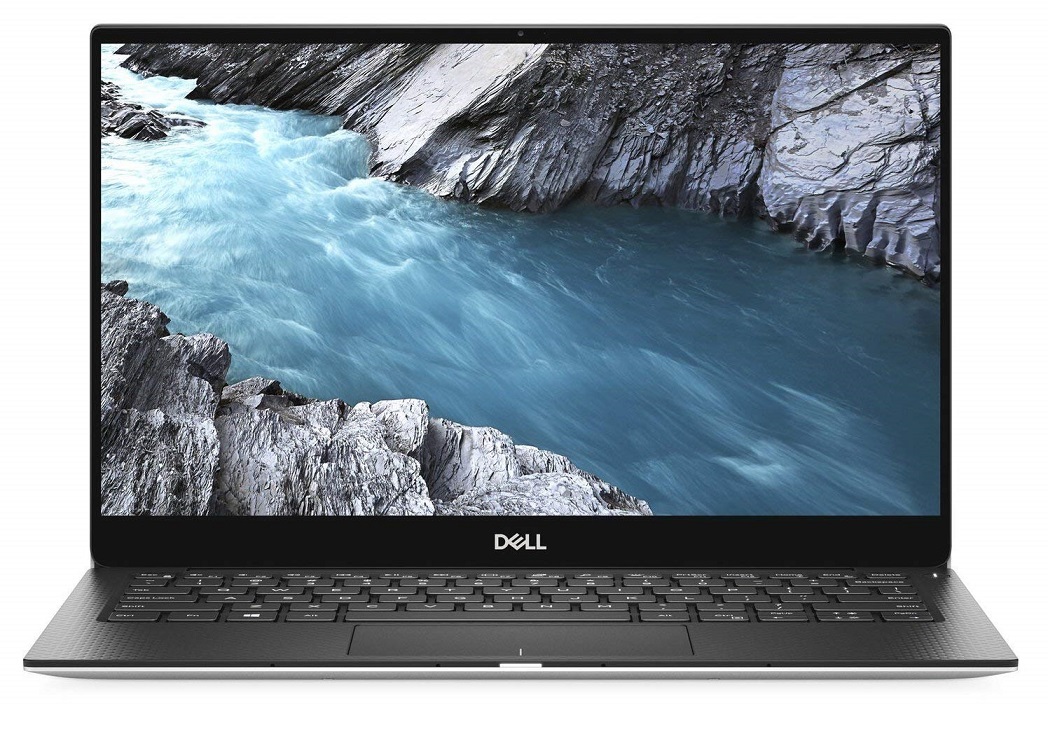
For many years, Dell has been without-a-doubt the best choice for many users. In recent times, however, Dell’s market cap has been slowly upset by new market entrants such as Huawei. Dell has recently made some attractive changes in their XPS 13 line. For one, they finally got rid out of a major flaw in its webcam positioning, moving it from the bottom back to the top of the screen.
There are numerous reasons why the XPS 13 is currently one of the best laptop choices in the market. Its build quality, tiny screen bezels (ie, attractive-looking display), sturdy materials, sharp display, great sound, and port offerings make it stand out from the competition. The high-end 9370 model of this laptop also comes with Intel’s latest Hexa-core 2.2GHz Core i7 processor, an option for dedicated Nvidia graphics, up to 32 GB RAM, crisp 4K screen resolution, and a 256 GB SSD hard drive. If you’re a gamer, the Dell XPS 13 9370 is the perfect laptop for you, as it comes with a Thunderbolt 3 port, allowing you to plug in an external video card! The main-stream model of this laptop (6200U) sports an HD screen, an i5 processor, and 128 GB of SSD storage. In total, this laptop weighs around 2kg, and will cost you about £800 ($1000) and up.
As with any laptop, there is no such thing as a “perfect” feature-set. The Dell XPS 13 isn’t without its own flaws: The keypad “feel” is just OK, and reviewers have commented that the chassis can get a bit hot with longer use.
HP Spectre x360

The Spectre x360 is another top choice among the latest ultrabooks. This 13-inch beauty has some excellent features packed into a very small frame. The only laptop is this list with 2-in-1 functionality (laptop + tablet), the HP Spectre aims to be a versatile laptop which you can fold into a tablet at a moment’s notice (stylus included). With a keyboard backlight, a 58Wh battery, and 4K touchscreen, this laptop still manages to be an extremely lightweight option at only 1.4kg. This attractive ultrabook can perform most daily tasks without getting hot, due to an efficient cooling design. The suggested configuration for this notebook is an Intel Core i5 CPU, 8 GB of RAM and 256 GB of SSD storage. In a similar price range to the Dell, the 13-inch model will set you back around £800 ($1000).
Some notable downsides to the HP Spectre lineup may include a notoriously-annoying touchscreen flickering issue (which has been reported by several reviewers), and a somewhat finicky touchpad experience. For users who don’t care for the 2-in-1 tablet functionality, the resulting added thickness of the frame may be a slight downside.
ASUS Zenbook 13
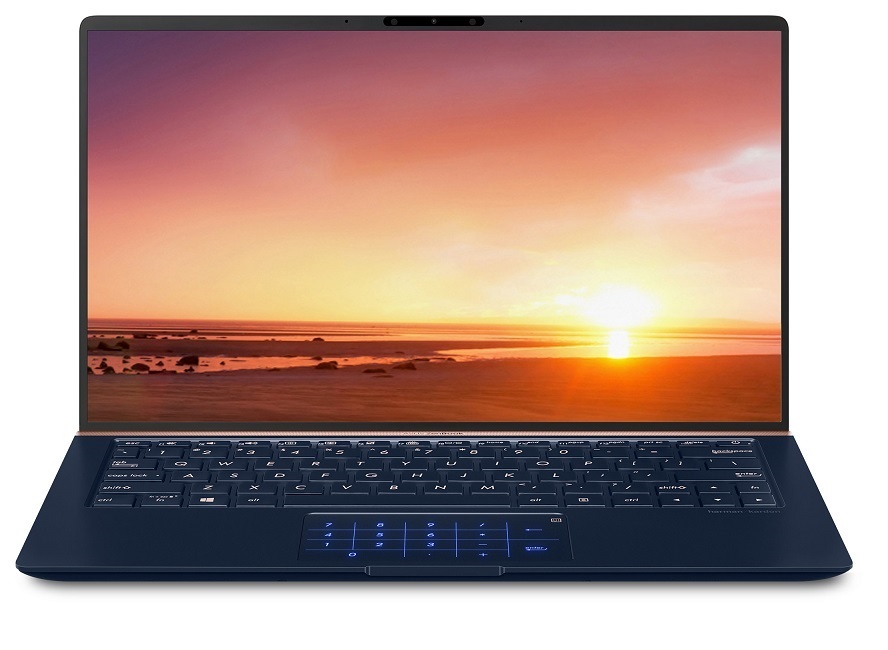
The ASUS Zenbook 13 is, in our opinion, the best choice if you are looking for a budget ultrabook. The defining feature of this laptop is its razor-thin bevelled display and touchscreen-based touchpad (think: a smarphone display where your touchpad normally is), which gives it a particularly-attractive and innovative look. The ASUS Zenbook 13 is equipped with full-HD screen (note that this gives you less definition than the HP Spectre), a decent speaker system, a 50 Wh battery, and the option to install a dedicated graphics card (Nvidia MX 150). The ASUS Zenbook is built on a sturdy aluminum chassis. The UX333FA model of this machine comes with an Intel Core i5-8265U processor (up to 3.6GHz), integrated Intel HD graphics, 8 GB DDR3 RAM, and a 256 GB SSD hard drive, all of which will set you back about £680 ($850).
Limitations we’ve seen for this laptop include its slightly lower-than normal amount of pixels, meaning its display is not as sharp as that of the HP Spectre x360 or Dell XPS 13, and also not as comfortable to use in sunlight. In addition, we’ve found that the webcam quality is “just average”, and with any new technology, users have reported that its new touchscreen-based touchpad design can be a bit fussy.
Takeaways & Conclusions
There are numerous ultrabooks available on the market today. Apart from the brand, a good choice is to first determine which feature-set best suits your needs (are you a Windows fan or a Mac fan? Do you instead prefer a lightweight Chromebook for simple office tasks?), and then set a budget for yourself. If your typical day includes working on routine multimedia tasks, you may want to steer away from lower display resolutions (ie, ASUS Zenbook, base-model Dell XPS 13), and instead toward a 4K display (3,840 pixels x 2,160 pixels) such as on the HP Spectre x360. Otherwise, a full HD (1,920 x 1,080) display is considered by most to be perfect for the average daily user (ie, word-processing, browsing, etc). If you’d like your laptop to transform into a tablet, go for the HP Spectre x360! Another important consideration is the type and quantity of ports – for example, if you’re a gamer, you should go with higher-end the Dell XPS 13 9370 laptop, which boasts the ability to plug in an external graphics card via its Thunderbolt 3 port.
All in all, there are many options out there. The above laptops are, in our opinion, the standout options for the 2019 year. If you have any suggestions, comments, or amendments to the above material, please feel free to drop us a note in the comments!




Leave A Comment